FreeBSD Topics
Return to Category FreeBSD, DNS Topics
https://dev.to/jdrch/fuck-freebsd-2a3b –> https://github.com/jdrch/Hardware/wiki/Useful-Links#why-i-might-no-longer-run-bsd
7 THINGS TO DO AFTER INSTALLING FREEBSD
JANUARY 27, 2016
If you are unfamiliar with FreeBSD, it is an operating system for your PC, server, or embedded system that is free and open source.
In this article, I will go through a list of things to do after installing the operating system. In the process, you will learn everyday tasks in order to maintain the OS and references to learn more that this article does not cover.
1. LEARN ABOUT FREEBSD The FreeBSD community has done an excellent job documenting the operation system and had a very vibrant community. You can get the latest news, security advisories, etc. at [freebsd.org](http://www.freebsd.org/) or you can get a jump start by reading [The FreeBSD Handbook](http://www.freebsd.org/doc/en_US.ISO8859-1/books/handbook/).
2. UPDATE YOUR SYSTEM 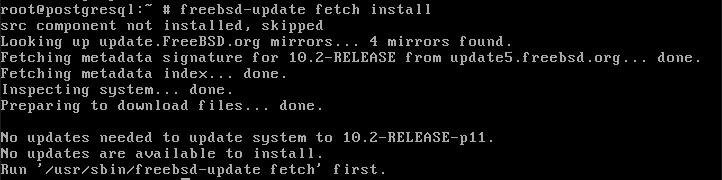
As in every operating system you install, you should always check for the latest updates.
Why?
The installation only provides a snapshot of the operating system on the release date. Since then there might be bug fixes, new features, or more importantly security patches.
updating the root operating system is only one command with a few parameters.
freebsd-update fetch install Next, you want to update your install packages.
pkg update && pkg upgrade
3. SETUP YOUR ENVIRONMENT If you plan on using your installation as a desktop then you should look at this nice write-up [A FreeBSD 10 Desktop How-to](https://cooltrainer.org/a-freebsd-desktop-howto/) by Nicole Allison Reid or check out [PC-BSD](http://www.pcbsd.org/) which is FreeBSD on the back-end and has a desktop and more all ready to go.
As a server installation I like to utilize the resolution of my modern-day monitors and this is easy enough to do.
vidcontrol -i mode This will give you a list of the available modes. Once you have selected your preferred mode type
vidcontrol MODE_280 Replaces the mode number with the one you selected. MODE_280 with changing your resolution to 1024×768 which works perfectly for me.
In order to maintain your resolution after a reboot, add your mode to */etc/rc.conf*.
echo allscreens_flags=\“MODE_280\” » /etc/rc.conf
4. INSTALL OTHER SOFTWARE FreeBSD has two ways to install software, ports, or packages.
Ports allow you to compile from source code. This allows you to be secure and optimize for your system. To get started with the ports collection you can use the *portsnap* command.
portsnap fetch extract The *fetch* command will download a compressed snapshot of the Ports Collection and *extract* will uncompress and dump it in */usr/ports* directory. Once this is done you can locate the program directory you want to install and type:
make install clean Packages are pre-compiled binaries, so they are fast and easy to install. Usually, packages are the preferred method to install applications on your computer. For the rest of this article, we will be using the *pkg* command to install packages. Installing packages is easy to use.
pkg install To search for packages.
pkg search to upgrade installed packages.
pkg upgrade If you are running a server that has exposed services to the open web, it is a good idea to know what vulnerabilities they have. Pkg includes a built-in auditing mechanism.
pkg audit -F For more detail refer to the [FreeBSD Handbook on Installing Applications](https://www.freebsd.org/doc/handbook/ports.html).
5. SETUP SUDO If you are coming from the Linux or Mac world you are probably familiar with the *sudo* command. By default, FreeBSD is stripped down and does not have *sudo* installed.
For those unfamiliar with *sudo* it is a program that allows a user to have elevated privileges for a command.
pkg install sudo
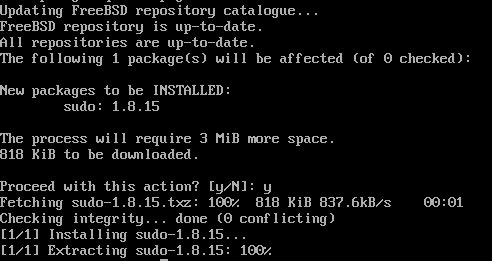
Now open */usr/local/etc/sudoers* as root in your favorite text editor and uncomment the line:
%wheel ALL=(ALL) ALL This will give everyone in the wheel group access to *sudo*.
6. SETUP YOUR SHELL Whether you are setting up a laptop or a server you will most likely be using a terminal at some point. I prefer ZSH combined with [oh-my-zsh](http://ohmyz.sh/) framework at the moment.
sudo pkg install zsh git curl Now assign the shell to your account.
chsh -s /usr/local/bin/zsh
7. STAY CURRENT Now that you are all set up and ready to go with your new FreeBSD install it is god to keep up to date on the current FreeBSD news. Below I will list a few good sources to keep yourself current.
- **[BSD Now](http://www.bsdnow.tv/)** - Kris Moore (Founder of PC-BSD) and Allan Jude (FreeBSD Contributor) host a weekly podcast covering the news on all BSDs.
- **[BSD Magazine](http://bsdmag.org)** - A monthly publication for beginners and professionals that requires free membership to download a PDF or epub.
- **[FreeBSD Journal](https://www.freebsdfoundation.org/journal)** - Another magazine put together by [FreeBSD Foundation](https://www.freebsdfoundation.org/). No free buy well worth the money in order to support the community.
- **[FreeBSD News](https://www.freebsdnews.com/)** - FreeBSD News
- **[DragonFly Digest](http://www.dragonflydigest.com/)** - Focuses on DragonFly BSD mainly but has other BSD section every Saturday.
https://www.cwharton.com/blog/post/7-things-to-do-after-installing-freebsd/
PAIR THIS DOWN to one third its current size.
FreeBSD: FreeBSD Fundamentals, FreeBSD Inventor: Bob Fabry, Keith Bostic on November 1, 1993 (Also involved: William Jolitz, Lynne Jolitz (386BSD also known as Jolix), Jordan Hubbard of Walnut Creek CDROM Inc.; Bell Labs, Berkeley Software Distribution (BSD), FreeBSD Distros (NetBSD), UNIX, Linux, FreeBSD Package Managers (FreeBSD Ports]] - FreeBSD Ports Collection), FreeBSD AI (FreeBSD MLOps-FreeBSD ML-FreeBSD DL), FreeBSD Compute (FreeBSD K8S-FreeBSD Containers-FreeBSD GitOps, FreeBSD IaaS-FreeBSD Linux-FreeBSD on Windows), FreeBSD Certification, FreeBSD Data Science (FreeBSD Databases-FreeBSD SQL-FreeBSD NoSQL-FreeBSD Analytics-FreeBSD DataOps), FreeBSD DevOps-FreeBSD SRE-FreeBSD Automation-FreeBSD Configuration-FreeBSD Configuration Management-FreeBSD Terraform-FreeBSD Ansible-FreeBSD Chef-FreeBSD Puppet-FreeBSD PowerShell)-FreeBSD CloudOps-FreeBSD Monitoring, FreeBSD Developer Tools (FreeBSD GitHub-FreeBSD CI/CD-FreeBSD VSCode-FreeBSD Serverless-FreeBSD Microservices-FreeBSD Service Mesh-FreeBSD Java-FreeBSD Spring-FreeBSD JavaScript-FreeBSD Python), FreeBSD Identity (FreeBSD IAM-FreeBSD MFA-FreeBSD Active Directory), FreeBSD Integration, FreeBSD IoT-FreeBSD Edge, FreeBSD Management-FreeBSD Admin-FreeBSD Shell-FreeBSD CLI-FreeBSD Ops, FreeBSD Governance, FreeBSD Media (FreeBSD Video), FreeBSD Migration, FreeBSD Mixed reality, FreeBSD Mobile, FreeBSD Networking (FreeBSD Load Balancing-FreeBSD DNS-FreeBSD NAT-FreeBSD VPC-FreeBSD VPN), FreeBSD Security (FreeBSD Vault-FreeBSD Secrets-HashiCorp Vault FreeBSD, FreeBSD Cryptography-FreeBSD PKI, FreeBSD Pentesting-FreeBSD DevSecOps), FreeBSD Storage-FreeBSD Filesystems (ZFS), FreeBSD Web-FreeBSD Node.js, FreeBSD Virtual Desktop, FreeBSD Product List. FreeBSD Awesome List, FreeBSD Docs, FreeBSD Glossary, FreeBSD Books, FreeBSD Courses, FreeBSD Topics. (navbar_freebsd and navbar_freebsd_detailed)
© 1994 - 2024 Cloud Monk Losang Jinpa or Fair Use. Disclaimers
SYI LU SENG E MU CHYWE YE. NAN. WEI LA YE. WEI LA YE. SA WA HE.
